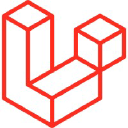Netlify CMS
Netlify Overview
Netlify is an all-in-one platform for automating modern web projects. It offers the following key features:
- Build
- Split Testing
- Deploy to Edge
- Serverless Functions
- Forms
- Identity
- Edge Handlers
- Large Media
Key Benefits
- Simplify your stack: An all-in-one workflow that combines building, deployment, and serverless infrastructure.
- Deploy fast, stay fast: Netlify's infrastructure ensures fast deploys and instant rollbacks.
- Future-proof your website: Netlify uses modern build tools and web standards, keeping your site up-to-date.
Trusted by Top Companies
Netlify is trusted by over 2,000,000 developers and businesses, including:
- Unilever
- Verizon
- Monacle
- Nike
- Klepierre
- Peloton
- Figma
Pricing
Netlify offers different pricing plans to suit various needs:
| Plan | Price | Key Features |
|---|---|---|
| Starter | Free |
|
| Pro | $19/month |
|
| Business | Custom pricing |
|
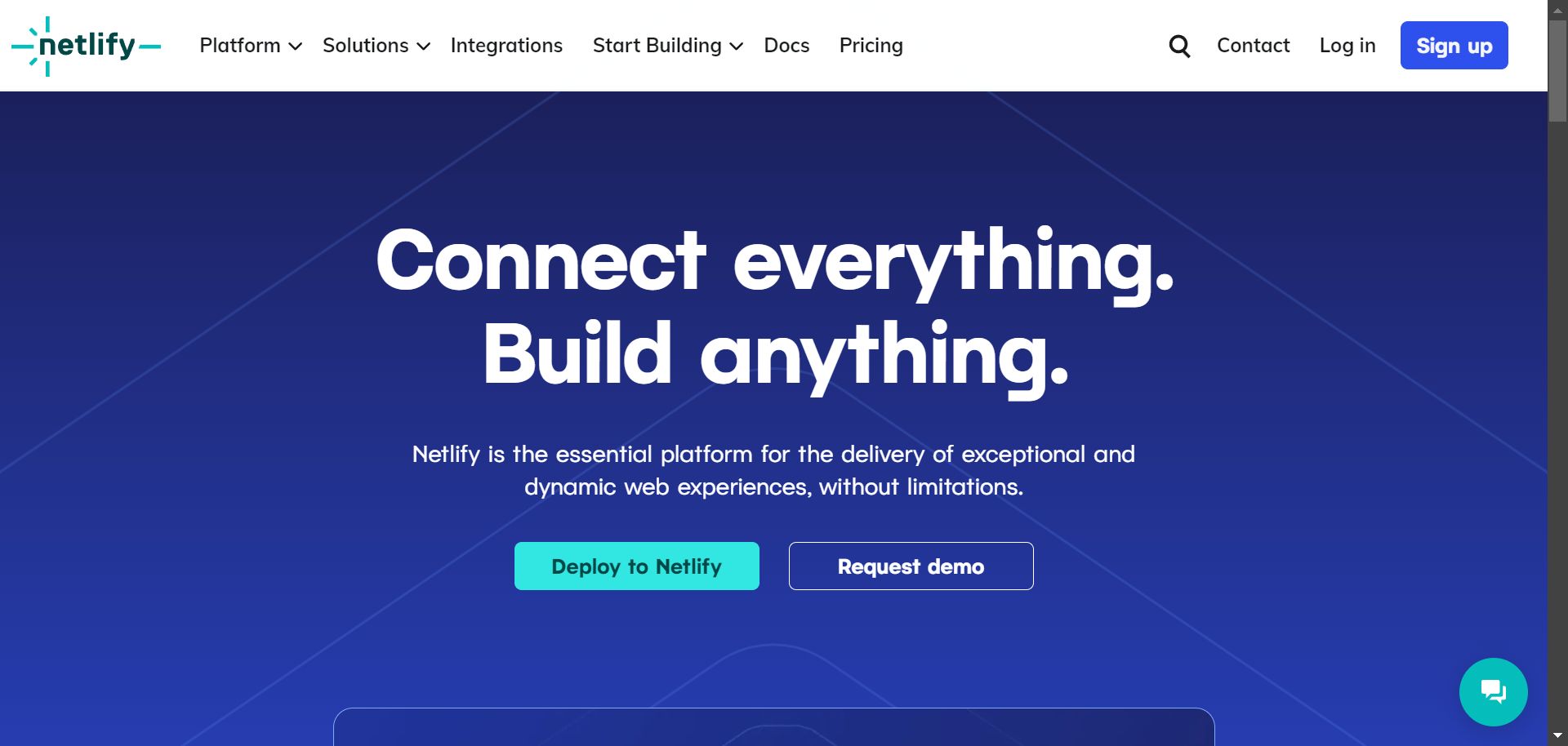
Netlify CMS
Netlify CMS is an open-source, Git-based content management system that offers a streamlined approach to managing website content.
This review explores its features, strengths, and potential limitations to help you determine if it's the right fit for your project.
1. Overview and purpose of the CMS
Netlify CMS is designed to simplify content management for static sites and JAMstack projects.
It provides a user-friendly interface for editors while leveraging the power of Git for version control and collaboration.
The CMS works with various static site generators, including Jekyll, Hugo, and Gatsby.
2. User interface and ease of use
Netlify CMS offers a clean, intuitive interface that prioritizes simplicity and efficiency.
The dashboard presents a clear overview of content types and recent changes.
Users can easily navigate between different content sections and access editing tools with minimal learning curve.
3. Content creation and editing tools
The CMS provides a rich text editor with support for Markdown and custom widgets.
Users can create and edit various content types, including blog posts, pages, and custom collections.
Real-time previews allow content creators to see how their changes will appear on the live site.
4. Asset management capabilities
Netlify CMS includes a media library for managing images and other assets.
Users can upload, organize, and reuse files across different content pieces.
The system supports drag-and-drop functionality for easy asset insertion into content.
5. Customization and extensibility options
Developers can extend Netlify CMS through custom widgets and editor components.
The CMS supports custom backend APIs for integration with different storage solutions.
Configuration files allow for fine-tuning of content models and editor behavior.
6. SEO features and optimization tools
Netlify CMS provides fields for managing meta titles, descriptions, and other SEO elements.
Integration with static site generators allows for implementing SEO best practices at the build level.
However, advanced SEO features may require additional plugins or custom development.
7. Security measures and user management
The CMS leverages Git-based authentication and authorization for secure access control.
User roles and permissions can be managed through Git repository settings.
Netlify Identity service can be used for additional authentication options and user management.
8. Performance and scalability
As a static CMS, Netlify CMS offers excellent performance and scalability benefits.
Content updates trigger new builds, resulting in fast-loading static pages.
The system can handle large amounts of content without significant performance degradation.
9. Integration with third-party tools and services
Netlify CMS integrates seamlessly with Netlify's hosting and deployment platform.
It supports various static site generators and can be used with different hosting providers.
Integration with external services is possible through custom widgets and API connections.
10. Pricing and support options
Netlify CMS is open-source and free to use, with no direct costs associated with the CMS itself.
Support is primarily community-driven through forums and documentation.
Professional support may be available through Netlify's paid plans for hosting and additional services.
11. Mobile responsiveness and multi-device support
Netlify CMS offers a responsive interface that adapts to various screen sizes and devices.
Content editors can work seamlessly on desktops, tablets, and smartphones.
The platform ensures that content previews accurately reflect how pages will appear on different devices.
12. Multilingual capabilities and localization features
Netlify CMS supports multilingual content management through custom configuration.
Developers can set up language-specific content models and fields.
However, built-in translation management tools are limited, and advanced localization may require additional development.
13. Workflow management and collaboration tools
The CMS leverages Git's branching and pull request features for content workflow management.
Editors can collaborate on content changes and review each other's work before publishing.
While basic collaboration is supported, advanced workflow automation may require custom development.
14. Version control and content revision history
Netlify CMS utilizes Git's powerful version control system for tracking content changes.
Users can access a complete revision history and revert to previous versions if needed.
This feature ensures data integrity and provides a safety net for content management.
15. Analytics and reporting functionalities
Native analytics and reporting features in Netlify CMS are limited.
Integration with third-party analytics tools like Google Analytics is possible through the static site generator.
Custom reporting solutions may need to be implemented for more advanced analytics requirements.
16. E-commerce capabilities
Netlify CMS does not offer built-in e-commerce functionalities.
However, it can be integrated with e-commerce solutions like Shopify or Snipcart for static e-commerce sites.
Developers need to implement custom integrations for advanced e-commerce features.
17. Compliance with accessibility standards
Netlify CMS strives to maintain WCAG compliance in its admin interface.
Content creators can implement accessibility features in their content using appropriate markup.
However, ensuring full accessibility compliance depends on the implementation and chosen static site generator.
18. Documentation and learning resources
Netlify CMS provides comprehensive documentation covering setup, configuration, and usage.
The platform offers tutorials and guides for beginners and advanced users alike.
Video tutorials and community-contributed resources supplement the official documentation.
19. Community support and ecosystem
Netlify CMS benefits from an active and growing open-source community.
Users can seek help and share knowledge through GitHub Discussions and community forums.
The ecosystem includes various plugins, templates, and third-party integrations.
20. Migration tools and processes from other platforms
Netlify CMS does not offer built-in migration tools for other content management systems.
Migration typically involves exporting content from the existing CMS and importing it into the static site generator.
Custom scripts or third-party tools may be necessary for complex migrations.
Conclusion
Netlify CMS offers a powerful, Git-based solution for managing content in static and JAMstack sites.
Its strengths lie in its simplicity, performance, and integration with modern web development workflows.
While it may lack some advanced features of traditional CMSs, its flexibility and extensibility make it a compelling choice for developers and content creators alike.
Website: